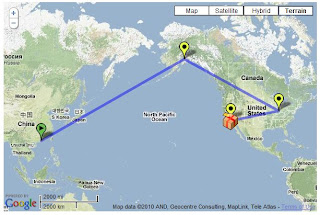It is old news that the next version of the iOS has hit the streets, but it's worthwhile to measure just how much impact it has. The biggest change is not to the iPhone - as the changes there are merely evolutionary at best. But the iPad - well, after the 4.2 iOS loaded up it was like everything was brand new again. Multi-tasking and folders were the biggest benefits that I saw and quickly embraced. Beyond that the unified inbox is nice and various minor improvements with Safari.
Saturday, November 27, 2010
Sunday, August 1, 2010
iPhone vs iPad
I have had my iPad WiFi for a little over three months. And, now I've had the iPhone 4 for just over a month. It begs the question, which is a better device?
There are plenty of ways to consider the issue. Which one do I use more? Which one has changed my life more? Which one enables things I didn't have before?
I haven't been traveling much over the past month and thus have not had that much need for much of the iPhone ultra-portability. However, I have used my iPad for literally hours each day and for a wide variety of functions. I find myself using the iPad for games, to read books, browse the Internet and check email from the comfort of the sofa rather than at my desk.
The iPad form-factor, while heavy for normal book reading is far more portable than the lightest laptops -- all with tremendous battery life. It is a delightful travel companion and doesn't even need to be removed from my carry-on bag like a laptop would. It is safe to say that the iPad significantly increased my appetite for media of all types.
Wednesday, July 21, 2010
Is is Better to Be Hated or Popular?
Luckily, Facebook doesn't have to choose. It's both. This is on the heels of a report that their customer satisfaction ranking is below that of the IRS. They can take some small solace in the fact that they beat out MySpace by a point.
But, one has to wonder, what the future of social networks are if folks are that are so unsatisfied by their membership in a free club? Perhaps most Facebook users have arrived at the crossroad of Hype and Reality and find Reality to be the better road to take. I was not much convinced about the value of Facebook in my life and only grudgingly joined.
My profile is as locked down as I can make it, and only a handful of friends have made it into my network. The UI, which was already chaotic to begin with, has only grown increasingly cluttered and overly busy - perhaps designed for a target demographic other than me... but nonetheless it lacks friendly customization features that can attract and hold members across all demographics. But most importantly, I find the causal dismissal of the importance of someone else's privacy to be somewhere between appalling and unnerving. Or maybe both.
It's time for Facebook to wake up, look in the mirror and decide if it wants to grow up. If so, it needs to take itself more seriously if it wants to continue to expand. It is only possible to do that if you hang onto the folks you have. Facebook is going to need to focus on servicing all of it's members all the way from 13 to 83.
Facebook, you don't know best - your customers do. So start asking them what they need and want and get them involved in your development process - before you don't have them anymore.
Tuesday, July 20, 2010
Curing Cancer, One Computer at a Time
I know a lot of people who leave their computers on for most of the day, or sometimes around the clock. They like the convenience of being able to walk up to it and instantly be productive. Or, perhaps they use their desktop computer at a media server, etc. That typically is just a waste of power most of the time. So, if you are one of those people, how about you take a look at the World Community Grid project.
The software program called BOINC allows your computer to participate in distributed computing - break up a very large problem or problems into pieces and have thousands or millions of computers work on it in sections. Normally, this would be a problem that you might give to a super computer. That can be very expensive and difficult to schedule.
Instead, projects such as Clean Energy, Curing Muscular Dystrophy and Curing Cancer can get resources from groups of folks or individual volunteers all over the world. All you are giving up is a little CPU time on your side. The client itself is easy to install and configure. The sign-up process - well, just make sure you are a little bit patient and feel rather inquisitive when you make the choice to move forward. It's a multi-part process that sometimes can make you feel lost. However, if you persevere, the installation itself is easy as pie.
Once you've been running, you also can see your statistics on-line and how you are contributing to the effort. For example, I've been running this since late June and have returned 510 results. That's good enough to rank me at 109,000th. Ok, so it's not that great in context, but I feel like it is helping - and what's wrong with that? :-)
Saturday, July 17, 2010
The Week in Apple
It seems like I saw an article about Apple every day this week on a different topic. On Monday, Information Week called Apple out on being the worst in security. On Tuesday, Apple was still battling Psystar who attempted to create lower cost Mac computer. Wednesday showed some good news with Millenial Media reporting Apple at a 56% share of the smartphone marketplace based on ad views. Thursday Apple released iOS 4.01 for the iPhone 4 plus iPad OS 3.2.1.
Finally, we come to Friday and the mea culpa that wasn't. It probably wasn't the apology that everyone was hoping for, though according to the reports, Jobs did apologize a few times in there. But to those who are having an issue now, there's no immediate fix - nor any promise of a case free future. There has also been a lot of skepticism about the videos they showed with other smart phones doing the same thing. I was skeptical as well.
Tuesday, July 6, 2010
Distributed Teams Need Face Time
I've been managing a project/software development team for about six months now. While software development can be tricky in the easiest of times, we have certain challenges with our team which include having team members who are spread out across the country.
Beyond the normal time zone challenges that obviously occur, it is difficult to make sure that information flows and that folks can and do work together appropriately. We have struggled with these challenges since project inception and so I thought that it was time to take the time and invest in the expense to bring everyone together.
Sunday, July 4, 2010
iPhone 4.0 Camera Goes Big
In cameras, megapixels matter. But, there is a lot more to the story than that. There focal depth, pixel size and so on make a tremendous difference. One of the iPhone 4 cameras is a 5 megapixel device. And it is pretty amazing. I'm no photographer, but I have wanted to be able to take photos on my phone that I'm not ashamed of. I now can.
The above photo was taken in a small cafe - it was the centerpiece on the table. The color range is fantastic and the detail is quite good too. This image is completely un-retouched.
Flash Equipped
Another huge improvement is the fact that there is now an LED flash built in. It can be set to On, Off or Auto. This means that you can still take photos in all sorts of lighting that you wouldn't be able to in the past. At the right is a photo taken in very low light, but yet the flash provided great fill light.
In addition, you can also run the flash a light during video recording sessions. Did I mention video?
Another huge improvement is the fact that there is now an LED flash built in. It can be set to On, Off or Auto. This means that you can still take photos in all sorts of lighting that you wouldn't be able to in the past. At the right is a photo taken in very low light, but yet the flash provided great fill light.
In addition, you can also run the flash a light during video recording sessions. Did I mention video?
Video Goes HD
The iPhone 4 can now record high-definition video at 720p. The quality is fantastic for such a small, portable device. I'm not actually going to link to video here, but I will say that being able to shoot video, edit it with iMovie on the iPhone and post it directly to YouTube is likely going to usher in a massive influx of video from a lot of people, at a lot of places.
Screen-tastic
What ties all of this media together is the fact that the image quality on the screen has increased dramatically. The Retina display provides an immensely gratifying experience when you are taking video, shooting still photos or just using the device.
I tip my hat to Apply on this one.
The iPhone 4 can now record high-definition video at 720p. The quality is fantastic for such a small, portable device. I'm not actually going to link to video here, but I will say that being able to shoot video, edit it with iMovie on the iPhone and post it directly to YouTube is likely going to usher in a massive influx of video from a lot of people, at a lot of places.
Screen-tastic
What ties all of this media together is the fact that the image quality on the screen has increased dramatically. The Retina display provides an immensely gratifying experience when you are taking video, shooting still photos or just using the device.
I tip my hat to Apply on this one.
Saturday, July 3, 2010
Here at Last! The iPhone 4 is Here at Last!
With all of the problems on Apple and AT&T's sites on June 15th, I missed my chance to make the first cut of orders. By the time I was finally able to get my order in, the ship date was already pushed back to July 2nd rather than the launch date of June 24th. Much to my surprise, my phone shipped on June 24th with an arrival date of June 29th.
It indeed appeared on June 29th, but it took quite a circuitous route to get here - it had to travel 9,914 miles to get to me. Inexplicably, once it hit the U.S. and cleared customs it was routed through Indianapolis. I'd have to think that, living in the L.A. area, there was a more efficient route. But as it arrived on schedule I can't complain.
And what are my thoughts? It seems to me that the device has gone significantly upmarket in the materials and construction. This is a very good thing! While the device is 4 grams heavier than my iPhone 3G, it is still slimmer and feels much more solid.
The speed is tremendously improved over the 3G. It feels like a tiny little iPad in terms of speed and capability, rather than just a tiny phone. I already had iOS 4 for a few days on my 3G so I was already familiar with that. However, the coolest thing about this device is that I was able to shoot a quick video, edit it with iMovie for the iPhone and upload it to YouTube. This is a shocking amount of power, flexibility and functionality in a hand-held device.
I'm sure there are going to be quite a few more things I'll find and want to write about, but for now, I have some serious playing to do.
Saturday, June 26, 2010
Rage Against iPhone 4
This week was the official release of the Apple iPhone 4. While I await the delivery of my own device, I've been watching the media storm unfold. Having sold 1.5 million units on the first day of release, it follows that there are a lot of people who are undoubtedly quite happy. However, we are hearing a lot about the various launch problems.
Apparently, the redesigned and highly touted antenna isn't quite the magic bullet everyone was assuming it would be. And that fancy new screen has some issues of its own. The most interesting things that I've seen though are the folks who are really intent on destroying the newest gadgets. So without further ado, I give you:
Tuesday, June 22, 2010
Is IT Dead?
Folks just can't seem to let go of this idea that IT is dying or dead. "Write it off," they say, "don't tell your kids to go into IT." This recent opinion article in ComputerWorld cites the recently announced layoff of 9,000 HP workers as some sort of proof.
Well, I just don't buy it. It is simply too easy of an argument to claim the death of this or that. What everyone seems to be forgetting is that the IT industry is primarily about technology -- and that is in constant flux. If HP were to have laid off all of it's Novell engineers when that great empire fell, would we be having the same conversation? Every technology has it's day, but unlike the article, I argue that the mission of IT has not and should never change. IT has, as its core mission, the objective of providing IT services to enable the business to achieve its solutions.
There is no to me difference whether those solutions exist within the walls of the company or not. IT has managed vendors, outsourcing and relationships for decades. When's the last time a company hosted publicly facing stuff out of a branch office by choice? Instead that's all moved to (typically) a third-party data center. Most enterprises don't operate their own conference calling center either, preferring to have a dedicated enterprise or voice carrier do it.
This idea of the "cloud" is all the same idea, just wrapped into another term. I agree that the network has become the world in which we live. Whether you call that the cloud or not is up to your own semantic distinctions. But, nonetheless, the cloud will not live on its own, will not integrate by itself and applications will not magically appear to leverage these things. All of this will still require dedicated, intelligent IT staff. They will just need different technology skill sets.
And that is nothing new.
Monday, June 14, 2010
Office 2010 - Not So Fast
I've recently spent some time with Office 2010. Because I have an MSDN account, I usually get access to a lot of stuff from Microsoft prior to public release. I think the actual release date is tomorrow, June 15th.
Today, June 14th, I uninstalled it.
Several of my issues were rather minor. I felt that the file ribbon was a bit freakish in all the '10 apps. It is a bright and overly vivid green. This is a petty complaint, but distracting nonetheless when you are trying to get work done.
Outlook 2010 also incorporated the ribbon approach to the user interface. That was no problem. But the UI has become a box, with a colored "borders" around the entire application. This leaves white space in the middle and the email content there. It's like you are looking through a whole in the wall. Again, it's not a very welcome UI for something you tend to work with all day.
The real kicker though became the fact that the combination of Outlook and Excel suddenly decided that they couldn't open Excel files from the 97 to 2000 era. That certainly became an issue for me - within hours. I don't recall when it started happening or if it always was, but that just made it a no go.
So I uninstalled it and decided to go back to 2007. That was also apparently a mistake. Outlook 2010 did not uninstall or remove the Mail setup it had created on installation. When I went to install Outlook 2007, it could not handle the fact that Outlook 2010 (jealous anyone?) had been there and apparently Windows still only supports one Exchange account.
The solution to that at least was a registry change. You'd think in this day and age, what with Windows 7 and so forth that we wouldn't still be stuck using regedit. Maybe that'll be in the next version.
In the meantime, if you are running 2007 I recommend you stick. You'll do just fine. I suspect folks looking at Sharepoint 2010 would find some benefit, but others not so much. I'll wait for the next version at this point.
iPhone 4.0 Sucks
At least, that's what a variety of analysts are saying - pointing out various imagined slights against technology or themselves from the announcement last week. I'm not really on board with this sentiment for a variety of reasons.
- AT&T vs Verizon. I don't care much about this issue - though apparently Verizon users do. I am probably in a minority of cell phone users who both carry a personal and professional cell phone and carry one from Verizon and AT&T. In my area, there is little that distinguish the two. Try driving through the canyons in SoCal and see if you can hold a call. The last time I was on a conference call on a drive to the airport through Topanga Canyon/PCH/10 I lost signal 3 times with Verizon. Once was even on the 10. Long story short, you are going to have problems with any particular carrier in specific areas.
- Too small of a screen. Folks - you do realize this is supposed to be a phone right? I would really prefer that this be able to fit in my pocket and not require a backpack.
- The data caps, well, I've talked about that before. For heavy applications such as streaming video, I still think WiFi is the only practical solution until the 4G standard is approved and widely available - think a decade or so.
- Speaking of... No 4G. Ok, let's get this straight. Regardless of all the marketing by Sprint and others, there is no 4G standard. This is neither in AT&T or Apple's hands.
- Not enough storage. This is probably one area, I might agree. If I were a iPhone user who needed to walk around with a ton of music or video this one would be a problem. However, I'm not. I have my iPad for video and I don't take my whole library with me. I just take playlists. The only way this might impact me is that since the phone now records HD video, it might fill up the storage pretty fast. That's a point where you would need more storage and badly.
- Facetime is only on WiFi. I can see the point here, but once again let's think about this. How often have you had a seamless video chat session at home, over a fast Internet connection? I'll answer that. Never. Now, try to take that onto what are now straining 3G networks and it would be useless. This is actually a good call right now and since it's a software setting can always be changed in the future.
Now, here's why I think the device is going to do just fine in the marketplace.
- The price is excellent. To bring out this product at a price as low as $199 is pretty darn good.
- The speed is going to be awesome. This is the same chip from the iPad and the 'Pad is incredible snappy with applications, video, etc. Time is just about the only thing you can't make more of. This gives you something back.
- High Def video. That's pretty sweet. This is already on top of a really sharp looking screen.
- The gyroscope. Just wait until the games come out for this version of the phone. It's going to be like a Wii in the palm of your hand.
- And one last small thing. Glass front and back. I can't tell you how scratched the back of my iPhone 3G is. I can tell you that the front has not one - and I don't use any kind of case. This is going to make this unit a lot more durable.
Monday, June 7, 2010
Teach What, But AlsoTeach Why
The other day, I spent some time with a couple of new sales folks in my company. I was reviewing one of our products called WebFSC as we're starting a new campaign around it. I didn't have a plan for what to cover, I wanted to see how much they new about it. They had gone through some training and review already.
So when I asked them to tell me about it, they dutifully regurgitated a description of the key features that it had and how a customer might use it. And that was pretty good. Not all sales folks even take that step of knowing what or how, rather relying on improvisation.
Unfortunately, what I didn't hear was "why." Why a customer needs this product and why it is valuable. Immediately that is where I took the discussion. I reviewed very little of the product, in fact, over the course of the hour. But, what I was able to provide was context about the customer, the industry and the reality of the marketplace. I was able to help them understand why this product is important to customers.
As a result, they are now better equipped to help the customer how they can use the product to improve productivity and why they should. At the end of the day, mechanics are one thing. Helping a customer to understand the value in a solution is the real trick.
I'm Not Scared of Data Caps
There's been a lot of discussion in the industry about AT&T's move to change the iPhone data plans from unlimited to capped. I thought this was rather funny, because I suspect that I lot of folks complaining about this also complained about the fact that the only plan available on launch with the iPhone was unlimited.
It's almost a cinch that I'll be getting the new iPhone 4 as my 2 year old model is in near-dire need of replacement. While it's hard to say how much data I will use on the new phone, it turns out it's pretty easy to find out how much I'm using on my current phone.
I logged on to my AT&T account and saw that I haven't broken the 200MB mark so far this year. I can save myself $15/month cash and move down to the DataPlus plan when I get the new phone.
Of course, tethering my iPhone to a computer and using that for Internet access would be nice. But that would require the DataPlus Pro plan at $25/mo plus another $20 for tethering. Additionally, I don't actually own a personal laptop and I already have tethering on my Blackberry for work purposes.
But, here's a revenue opportynity for you AT&T. I wouldn't buy tethering for a computer, but I would buy tethering for use with my WiFi iPad. And, I'm pretty sure that if I did, I'd be using 2GB or more per month. The iPad is a device that is so good for streaming video and browsing the web that I bet that iPad users, use way more data that iPhone users.
As of right now, Apple is saying that's not an option, unless of course you are into Jail-breaking. I suspect that's to protect the sales of the iPad 3G. Here's hoping when they roll out iPhone OS 4.0 to the iPad in fall that they'll change their mind.
Monday, May 31, 2010
Adventures in Cell Phone Reception
I live in a city of about 130,000 people. My house is located about 2 miles from a major freeway. Neither of these things seem to matter to my cell phones. At home, they struggle to get two or three bars and dropped calls are a frequent occurrence.
I'm not just talking about the notorious A.T.T. here. I'm also talking about Can you hear me now? Verizon. Neither do all that well when it comes to wanting to actually use either of my cell phones in my home. As a result, I've had to also pay for a land line to ensure that I could use the phone at all times.
So, when I saw the announcement of the AT&T 3G Microcell, I was intrigued. It promised a lot of good things - 5 bars pretty much anywhere in 5000 sq feet and the ability to support up to 10 registered phones. Excellent, I thought, I'll give it a shot. The first downside is the price. $149 bucks is a healthy chunk of change to effectively use my home network to get AT&T service in the house. After all, I'm already paying for the network that AT&T leverages to provide coverage which I'm also already paying for.
Nonetheless, I gave it a shot thinking that I might be able to get rid of the cost of my land line. Setup was pretty easy - if you can or have setup a home wireless router or something similar you can set this up no problem. The odd thing is that the device has an embedded GPS chip. Apparently, this is for enhanced 911 services and, presumably, so you're not taking it with you and selling telephone service. The net effect is that you are best off setting it up very near a window - if not, it can take a long time to acquire a signal. The setup took about 30 minutes and I was even able to move it to the center of the house afterward - and it was able to get a lock just fine.
So how does it work? It's been doing pretty darn well. The voice quality does seem very good - though the range is less than advertised. Walk outside and you loose the signal awfully fast. And, as I said, the price of entry is high. I'm hopeful after using this for another few weeks, that I can drop the land line so this thing can start paying for itself.
Blogging for a reason
I've been blogging for a while now, mostly on whatever thoughts cross my mind. However, I've just begun an MBA class called Management Concepts for eBusiness. This class will explore the questions about how virtual businesses compete with traditional brick and mortar stores as well as dealing with social networking tools such as blogs. So, welcome to my fellow classmates who will be sharing this space for the next 10 weeks or so. I will try to be insightful as well as informative.
I'll also be labeling anything specific to this class with an "MBA" tag. That stream can be found here.
Sunday, May 30, 2010
Dual Drive Failure
I've always know that a solid backup strategy is important. In my roles as MIS Manager or LAN admin, I always knew that no storage model is without flaw. I've seen issues even with fully redundant SAN solutions where critical issues still impact the sanctity of storage.
Last week, the issue hit closer to home. I was away on a trips and I returned to an array failure. At home, I like to run a RAID 1 array to protect my music, documents and video files. I like the security of having one drive be an exact copy of the other. That way if a drive fails, you still have your data. The only point at which this falls down, is if both drives fail at once.
About a month ago, one of the 1TB drives in the array failed. I contacted Western Digital and they quickly verified my drive's warranty and I was able to select advanced replacement shipping - all on their web site. It was great. I put the new drive in my computer and then the array rebuilt in about a day. After that, I was all set. However, after running the new drive for about 2 weeks, I came home from a trip and found that not only had the replacement drive failed, but so had the original drive. I guess Google was onto something with their drive failure study. Clearly, this left me with a total data loss situation.
Luckily, my Windows Home Server backs up my computer every day. In addition, I have a subscription to Mozy which keeps my backups off-site. The negative with the Windows Home Server is that it seems to only allow a restore to the same drive letter. Since that array had a total failure, that wasn't an option. Mozy, however, allows you to choose your destination. So, I began a restore from Mozy to one of my other 1TB drives. That was a week ago, and it's still running. I believe the restore I've requested is almost 200GB so I fully expect it to take awhile.
Why I am wasting so much time downloading this when the data is on my home server? I have little faith in redundancy right now, so even though the home server is using data protection, I'm feeling better getting a second copy. In the meantime, I've sent both drives off to Western Digital. I hope they get back quickly - as Advanced Replacement was inexplicably not an option when you have a problem with two drives.
ACORD 2010
Early last week, I attended the ACORD/LOMA 2010 conference. I had never attended one before even though I've been in the insurance industry for quite some time. What is ACORD/LOMA? In short, ACORD is the technical standards body for the insurance industry and LOMA is composed of the training folk who help technologists learn insurance domain knowledge.
This year, the conference was held in Las Vegas at the Mandalay Bay casino.The facility is top notch and Vegas is certainly a city that's all about the convention. The only negative is that it's a 15 minute commute by foot between the rooms and the convention area. Beyond that, the food was good and the staff pleasant.
As to the show itself, it was a nice blend of sessions for the agency, the carrier and vendors. While it had the tendency to become commercialized at times (what show isn't?), it still was chock-full of topics and issues that are helpful to me in my role as a product manager. The show didn't have an obvious theme, though I was surprised at how much the larger vendors have moved into the insurance space. I'm familiar with all the various insurance vendors, but now joining the effort are the household names such as Microsoft, Oracle and HP. Each of these were platinum providers and are clearly starting to pay attention to the insurance vertical.
Other items of note are a continued emphasis on the standards we know and love, such as ACORD XML, Service Oriented Architecture (SOA) and the move of services to the cloud. Microsoft was intensely emphatic about the latter and freely mentioned their Azure platform, Sharepoint 2010 and the Microsoft Dynamics CRM platform.
I am not sure where all of this will lead, but I hope to attend next year's conference to continue to see how the industry looks to evolve.
As to the show itself, it was a nice blend of sessions for the agency, the carrier and vendors. While it had the tendency to become commercialized at times (what show isn't?), it still was chock-full of topics and issues that are helpful to me in my role as a product manager. The show didn't have an obvious theme, though I was surprised at how much the larger vendors have moved into the insurance space. I'm familiar with all the various insurance vendors, but now joining the effort are the household names such as Microsoft, Oracle and HP. Each of these were platinum providers and are clearly starting to pay attention to the insurance vertical.
Other items of note are a continued emphasis on the standards we know and love, such as ACORD XML, Service Oriented Architecture (SOA) and the move of services to the cloud. Microsoft was intensely emphatic about the latter and freely mentioned their Azure platform, Sharepoint 2010 and the Microsoft Dynamics CRM platform.
I am not sure where all of this will lead, but I hope to attend next year's conference to continue to see how the industry looks to evolve.
Traveling with the iPad
Over the last 10 days, I've made two trips with the iPad. The flights ranged from an 23 minutes to 4 hours.
How did it do? In a word? Brilliant. Here are my observations in no particular order:
- The battery was MORE than sufficient for a day of travel. On my first day, I had a 4 hour flight, then a layover, then a 23 minute flight. Afterward, I met up with my family who proceeded to monopolize the device for about 4 hours. I was still left with about 39% battery life at the end of all that.
- The younger faction of my family was intensely interested in using the iPad, but then again so was my father and he is 30 years older than I.
- On the various flights, I used the iPad for reading, playing games and watching a TV shows. It was very easy to view in a variety of lighting conditions, including bright sunlight.
- One one flight, there were at least 2 other iPads. The users of each were women and were aged about mid 40's and upper 50's.
- It was great that I never needed to take the iPad out of my bag for airport security. It's enough work to take the work laptop out.
- The Apple case continues to hold up well and makes it easy to prop the device up in a variety of angles. This was helpful for watching video.
Overall, I think I've found my newest best friend for traveling. It still is a little heavy for pure book reading, but I suspect I'll get used to it. It is much for flexible as a device, especially since I was so used to traveling with either the laptop or the iPhone. This slots neatly in between.
Sunday, May 9, 2010
What I Want in iPad 2.0
No, this isn't about software, this is about the hardware. I know full well that iPhone 4.0 software is coming to the iPad this fall, so I'll defer any discussion about software features.
What I am writing about here is ways in which the hardware itself could be better. In other words, this is a hardware wish list.
- A silent switch. If you hold down the volume, the iPad will quite quickly go to mute. But the downside to this approach is that you can't move between a set volume and mute easily. This is an annoyance already.
- Vibrate. Just like the iPhone, it would be nice to receive vibration based alerts - especially when you mute the device. After all, we still do receive push notifications.
- Faster charging. The battery life is great, but when you run the device all the way down, it takes a really long time to recharge - regardless of whether or not you plug it into the wall.
- A "less-glossy" screen. Don't get me wrong, the glossy screen works in places with a lot of indirect or low lighting. But power this thing up in a room with overhead florescents and you are looking at a mirror.
I'm quite certain that late next summer, we'll be looking at iPad 2.0 and it will be interesting to see what it looks like.
Saturday, May 1, 2010
iPad - One Month In
My iPad's cousin, the iPad with 3G was released yesterday to a significant amount of demand. No sales figures are available yet, but it's clear that a lot of people either wanted connection insurance or the ability to enjoy all the joys of the 'Pad anywhere.
So I thought I should update my ownership report since it's now been a month since I got my grubby little hands on mine.
- I'm still surprised at how much interested there is when folks see the iPad or find out I have one. There's a lot of curiosity about the device, how it works, if I like it, etc. I'm very cautious when it comes to recommending technology to people, and the iPad is no exception. It's a great device for what it does, but it isn't, in most cases, a replacement for another device. It really does live in its own category.
- People are entranced at how smoothly the device rotates. I guess that's not something that most people focus on, but when they pick up the device and rotate it from portrait to landscape, they're impressed. I guess it's the little things.
- It has been very stable. The one exception is that I do see issues every so often where it drops off my WiFi network at home or work. Turning WiFi on and then off usually does the trick, but it's a bit annoying. Nonetheless, I have shut it down/powered it back up a few times and it does it MUCH faster than my iPhone 3G.
- I have not yet traveled with my iPad, but will do so later this month and it will be interesting to see how friendly of a traveling companion it is. I suspect it will be wonderful and it's great that I can take my own personal device with me even when I travel with my work laptop.
- I finally bought a few apps and I have an eye on a few more, but I'm waiting for them to become more mature. I've dropped about 20 bucks on apps and that probably is more than the total spend I've done on the iPhone over almost two years. This does not bode well for my wallet.
- Lastly, the iPad experience is better without the case. I've had the Apple iPad case on it since almost day one since I was very concerned about the safety of this $700 device. (Incidentally, this case has been on massive back orders since launch and now is selling for way more than the $40 I paid.) However, this weekend I removed the sleeve and found it a lot nicer to handle the device with the curved aluminum back rather than stuck inside the case. Try it and you'll see. However, most of the time, I still will have it inside the case, to protect the screen and be able to prop it up with the built in tilt.
So that's the summary. Would I buy it again? You bet? Am I wishing I waited for the 3G version? Maybe. The thing is that I don't really want to pay for another data plan - I already pay almost $80/month for the iPhone. So, I'll make do with a somewhat restricted device. And quite honestly, that's no different than if I would have bought a laptop.
The Downstream Effect
We have been making a lot of changes to our internal systems and software over the past month or so. And, it isn't hyperbole to say that there have been quite a few unintended consequences. They have ranged in severity from minor to critical and we have had a lot of challenge to get back on top of them quickly before there was customer impact.
I'm not pretending our planning and execution couldn't be better in some areas, but these types of issues are hardly unheard of in the midst of complex systems. We've built, in one way or another, most of our systems over the 30 years we've been in business. During that time, a lot of business, design and technological decisions have been made. And, no single person has a full understanding of how everything works together. In fact, most groups within the company are now specialized to one degree or another and have limited visibility that happens to the downstream side.
So what's the solution? There isn't just one, but the primary approach that we're trying to use is to leverage the power of teams and the group mind to view these changes in their own particular way. These groups aren't just technical in nature, they are also functional, operational and executive. There are business reasons to push for a particular time-frame, even though that can be difficult on the development, testing and operational teams. Likewise, it's important for Tech or Ops to report back to the Execs as to limitations in resources, systems and the resulting risk for that time line.
As with most organizations, I'm finding ours to be a work in progress. There's nothing wrong with that at all though. It means that we keep reaching for continuous improvement, trying new and different things to get to where we need or want to be. At the end of the day, there's a lot worse situations to be in than that.
Thursday, April 29, 2010
Home Server Upgrade Status
After over a week now of running on the HP MediaSmart Server 3.0 update, I can say the following. I notice very little difference. That's mostly a good thing. I rely on the device to back up my computers without complaint, hold my video and music files and pretty much be invisible. It has remained so.
I had a few bumps along the way. I believe reinstalling the Anti-Virus software kicked off a full scan of multiple terabytes of data which made the user interface quite sluggish - though I didn't notice any issues copying to or from the device. The UI is a little easier to use, but the old one wasn't awful so that's not a huge issue. I will say that it doesn't seem to squawk about problems updating live domains any longer - but that really wasn't something that should have been affected by the update. Perhaps just reloading the OS did the trick on that one.
Overall it was a good move. I'm sure you're waiting for the "but" though, right? There isn't much of one, but my timing was off by a bit. Lo and behold, Microsoft just announced the public "Vail" beta for Windows Home Server. I'm sure it's based on the Server 2008 R2 platform which has a lot of stuff for Windows 7, etc. I wasn't likely to install the beta anyway, but I might have waiting on doing the upgrade at all if another upgrade was so immediate. I'm quite certain that I'll have to pay for this upgrade as well, but it may or may not be a good thing on this hardware so there may just be a device upgrade in my future.
Technology marches on...
Saturday, April 24, 2010
Instant Personalization = Instant Lack of Privacy
So when Facebook rolls out a change to their system, about 400 million people are affected. And most of them will notice. That is of course, unless the change is buried in the settings that you rarely go to.
I am of course referring to the new "Instant Personalization" feature that Facebook rolled out this week. This feature is supposed to extend the Facebook experience to the larger (though only participating at this time) web. That's actually a pretty good idea, but Facebook might want to watch the world's response to privacy issues as they innovate.
Remember that flap when Google Buzz said, "Hey, everyone wants to share all their information" and opted everyone into Google Buzz? It resulted in a quick change and more than one investigation. Welcome to 2010 Facebook. One of the first items I came across on the web with a search on "Instant Personalization" was this blog, mostly discussion how to remove it. Which I quickly did, by the way.
There are a lot of smart developers at Facebook. Are you really telling me that you couldn't have popped a window up for every user and said, "Hey we've got this great new feature with these partners, but you'll have to send them your information to make it work. Are you up for that?"
Instead, they stuck the information under Account, Privacy Settings, Applications and Websites. I've quoted part of that page below:
"Instant Personalization helps you connect more easily with your friends on select partner sites.You'll find a personal and social experience the moment you arrive on our select partner sites -- Docs.com, Pandora, and Yelp. We're working closely with these partners so you can quickly connect with your friends and see relevant content on their sites. These sites personalize your experience using your public Facebook information."
The biggest issue here is that Facebook and other social media systems seem to be treating the information you've put into their system as theirs, not yours. It's one thing to put information out there, it's another to have someone put it out there for you and send it to other sites. I know we can't put the genie back in the bottle, but for these social networks to thrive in the long term, they are going to need to put their customers first, socialization second.
Sunday, April 18, 2010
Weekend Project - Upgrade Windows Home Server
I saw the other day that HP released an update to its Media Server software. The 3.0 version had long been promised, delayed many times and now was finally available. While not every user who has a Media Smart server can or should upgrade, MediaSmartHome lays out a pretty decent decision tree. This is especially important since the upgrade isn't free. You are going to have to shell out about $30 with shipping to get this particular update.
Once you've decided to go ahead, I recommend this walk-through from the folks at WeGotServed.com. It provides a nice overview of the process with plenty of screen shots. And it works.
I will add a few items though based on my experience. After all, whether you're upgrading a server at home or at work, it still does and has a lot of information on it. You'll want to take care during that process.
I'll say the interface is much prettier, though slightly sluggish. The latter may have to do with the fact that the server is both currently backing up my computer and probably running its initial AV scan. I'll continue to monitor and see how this new version performs.
Once you've decided to go ahead, I recommend this walk-through from the folks at WeGotServed.com. It provides a nice overview of the process with plenty of screen shots. And it works.
I will add a few items though based on my experience. After all, whether you're upgrading a server at home or at work, it still does and has a lot of information on it. You'll want to take care during that process.
- You may need to disable the firewall on your personal computer for the first step. The restore process uses some oddball ports that may create some trouble.
- I recommend documenting your current setup - at least slightly. You probably want to make note of the users you have on the system and what folders they have rights to. I'm sure a lot of people allow everything for everyone, but to those to don't...
- I also advise noting the add-ins you have and what settings they are set to. Make sure you have license files handy, etc. You don't want to restart everything and have a nice and shiny machine that you can't run your AV software on.
- Once you are complete with the restore make sure you re-enable your firewall and get AV installed on your server pronto!
I'll say the interface is much prettier, though slightly sluggish. The latter may have to do with the fact that the server is both currently backing up my computer and probably running its initial AV scan. I'll continue to monitor and see how this new version performs.
Saturday, April 17, 2010
The iPad - Two Weeks Gone By
Biggest surprise after two weeks with the iPad? I haven't read a single book on the device. That's not to say I haven't started reading on the device. I have. I've downloaded a significant number of books, mostly free, from both the iBooks store as well as the Kindle store. And, I've read a few chapters of a few books. The reading experience is just fine and I don't find a lot of eye fatigue. Of course, I work on backlit LCD screens all day so perhaps I'm not the best person to ask.
In addition, I've downloaded the Zinio app which delivers magazines electronically. It's effective for what it does, but that's fairly limited. It is literally a one-to-one representation of the printed magazine. That's nice so you don't need to haul a stack of magazines with you when you travel, but the power of the device is far greater than just a printed page. I'm sure this is just the beginning.
But, back to my original statement. I haven't read a book. In my defense, I've been distracted. The iPad is really a very, very entertaining device. The web browsing is very fast and now goes anywhere in the house. The games I've downloaded such as Harbor Master, We Rule and even some of my old standby's from the iPhone are very compelling on this screen and in this form factor.
Last comment after two weeks? I originally bought my iPad with the Apple iPad case. Apparently, this thing is in amazing demand with multi-week back-orders nationwide. What do I think about it? Well, it's a good approach to a case, as it has a built in stand as you can fold back the cover to prop up the case in two different ways. But, the material has an odd soft, fuzzy feel and I have the feeling it's going to be a nightmare to keep clean. I also would prefer the edges to be a smooth wrap around style rather than sort of pursed together.
At this point it's better than nothing, and certainly makes the device much more stealth than it otherwise might be.
Tuesday, April 13, 2010
The Next Generation of Insurance Tool, or a Solution in Want of a Problem?
I read an article yesterday on Insurance Networking News about how a company felt that the emergence of the iPad would be a jump start to drive electronic or e-signatures with insurance agents. Now, I'm a huge proponent of technology sometimes for technology's sake alone, but in this case I couldn't disagree more.
First of all, the iPad doesn't support a pen interface. The article references the ability to "click to sign" but why would that be ok? If I'm sitting across from someone, why wouldn't I want to get an actual signature captured? E-signatures have their place, but to me, they are a compromise. Why not do it right? The technology out there today, mostly PC tablets, already support a pen interface and can capture signatures just as you might do at millions of point of sale terminals all over this nation.
Second of all, the article cites limited internet connectivity as an issue that has limited acceptance of the tablet solution. How does the iPad address issue exactly? Sure, there are models with AT&T 3G built in, but coverage on AT&T's network is hardly ubiquitous. On a regular tablet PC your choice of carriers are only a USB device away.
Third, the iPad, for all that I love it, is NOT a good device for heavy data entry. At minimum, an agent will want to create a quote or fill out an application and the iPad without a regular keyboard is not a good way to do that. Of course you can argue that you can add a keyboard to an iPad, but aren't you just buying a standard tablet in two pieces?
I'm sure that there are other reasons for purchasing the solution mentioned in the article, but it seems like a solution in want of a problem at this point.
Saturday, April 10, 2010
The iPad - A Week in Review
There's been plenty of media saturation of Apple and it's assorted gadgets over the past week, so likely folks could do without more iPad stuff, but I wanted to wrap up the first week with this new device. From here on out, I'll only post on the iPad as warranted.
The performance of the iPad is still fantastic. Crisp navigation without pauses, fast graphical rendering and great video playback. Speaking of video playback, Apple clearly did not skimp on the speaker on this device. While it could be louder given the fact that it points out to the side (or just point it toward the viewer!) when watching video, it has a much wider sonic range than the tinny iPhone speaker. You can actually feel some bass on this baby.
In addition, even with this giant screen, battery life is very good. It has certainly lived up to the 10 hour+ claims in my experience. I suspect this will be better tested on my next long flight.
Most of the folks I've shown the device to are quite impressed, though few are willing to part with the dollars needed to purchase it. I suspect the device will really come into its own with the upcoming iPhone 4.0 operating system.
Would I buy it again? Yes. This is the first device in a long while which is useful to me in a lot of little ways. I look for different ways to use it throughout the day and think that there is very much a place for a slate style form factor. The available app count continues to rise and I think I'll be purchasing iWork once they've addressed some of the user issues out there.
I also suspect it will take some time to balance usage between the iPad and the iPhone. This will be even more so when iPhone 4.0 comes out. It should be an interesting time.
I also suspect it will take some time to balance usage between the iPad and the iPhone. This will be even more so when iPhone 4.0 comes out. It should be an interesting time.
Friday, April 9, 2010
The iPad - Day 6
On Day 6 of the iPad's short life, the future was revealed. The iPhone 4.0 OS was revealed and since the iPad too, runs this OS pretty much all of the non-camera features should make it over to the iPad. Sadly, it sounds like that won't happen until Fall. Assuming, we're following the standard calendar, September 22nd is technically the first day of Fall. That's about a half year away at this point, but not exactly out of line for an upgrade cycle to a device just released. Still, the features are many and it provides some welcome changes including the multi-tasking updates, unified inbox, etc. These will especially come in handy on the iPad, though will require me to upgrade from my iPhone 3G to reap all of the benefits.
In other news, the Camera-A/Camera-B application pair that I mentioned on Day 5 was upgraded to use the standard iPhone 3G so I spent the dollar to get it. This was my first iPad application purchase. It is functional and it does bring a camera like experience to the iPad, but it is excruciatingly slow and I saw some stability and connectivity issues in my limited use. I'll be looking at it more over the next few days.
I've also purchased my first e-book. Don't get me wrong, I certainly have a lot in my iBooks library as there were quite a few classics available for free plus the included Winnie the Pooh. But, I also downloaded the Kindle application for the iPad which is quite good as well. Amazon provides a quite a few free books and is very price competitive on both. So when I was looking for a book I needed for work, I checked the iBooks store first and then the Kindle store. Amazon was ten bucks and the iBooks store was $23. Guess which one I bought from?
Also, I can't quite figure out why the only place I can browse for books on the iTunes store is on the iPad. Why can't I search through iTunes like you can for apps, music and movies? It seems like a serious overhaul is in order for this aging application.
Is There an App for That?
I was asked yesterday whether my company would consider creating an application for the iPad. Our flagship application is a product that produces insurance rates for an insurance agent that they can easily compare and provide to a customer looking for insurance. It is called a comparative rater. Information is entered once about a person including their cars or their home and then insurance quotes are produced from potentially hundreds of companies.
But, I digress. Back to the question. Would we produce an application like this for a mobile device? Our application relies on really heavy data entry. Each year, in fact, insurance companies seem to need additional information in order generate quotes. The best way to navigate through such a set of requirements (at least right now) is a keyboard and mouse. In addition, our comparative rating ecosystem relies upon integration with other systems to exchange data. Many of those do not, and will not live on a mobile platform because they are designed for a local workgroup environment. Lastly, in order to perform actions like verifying an address, looking up a car by a VIN and producing and submitting rates to a carrier, you need solid Internet connectivity.
Certainly, the latter issue seems to less and less of an issue as our wireless networks mature, but my final reason for not building an app for that? If you need portability now, you can have it. A netbook with a data plan or a laptop tethered to smartphone or an aircard gets the job done right now. You keep all the functionality of the current products that are in your life - you just get to take it with you. Our product costs do not go up and everyone's life stay simpler.
That's not to say that we aren't looking at ways to move our solutions to the cloud or provide read-only access for mobile devices. It's just that the mix of functionality and productivity in our current solutions are not directly a good fit for these emerging platforms. We'll be keeping a close eye on them though.
Wednesday, April 7, 2010
The iPad - Day 5
I wasn't going to post an update today, but then fate intervened.
I couldn't connect to WiFi at work. Uh-oh. Look at me, I'm one of those folks affected by the first iPad problem. As it turned out, I wasn't. The router was hung and needed to be rebooted. No harm, no foul.
The second reason, I felt it was worthwhile to provide an update today was that folks are hard at work to solve one of the significant complaints on the iPad - its lack of a camera. According to this PCWorld article, the solution is a mere dollar away for those who have an iPhone 3G or 3GS. This is pretty clever and I intent to try it out for the novelty if nothing else.
Lastly, I was working with an application that we use at work which is a web app and found something interesting. The iPad doesn't realize that every text box actually IS a text box. I was unable to work with the Rally software solution to edit some story descriptions because Safari on the iPad didn't understand what it was looking that. This one is a first for me, but it was disappointing since I was trying to leverage the small size of the iPad at the time. Oh well, maybe next release.
Tuesday, April 6, 2010
The iPad - Day 4
This should be a brief update as I didn't have a lot of time to work with the iPad today. My typing on the unit is getting a bit better. I find that you need to keep your wrists up straight (i.e. proper typing form) to have the best results.
I talked in an earlier update of some of the things I can't do with the iPad. I had a bit of an epiphany today when I realized that the iPad enables me to do things that a typical laptop can't.
- Immediate access. The iPad is an instant-on device. There's no boot time, hibernate wait, etc. It's on and off with the click of a button. That means that if you need to check something quickly - it actually can be done versus a laptop computer.
- Portable like no other. The iPad is a pound and a half and slip as heck. I can comfortably carry the iPad in the file folder area of my Tumi backpack and not even notice the weight. On the other hand, how many bags are there than can carry two laptops? And if there were any, who would want to? Obviously, this doesn't affect everyone, but I keep a very strict separation between my work laptop and my personal life.
Monday, April 5, 2010
The iPad - Day 3
So after picking up an iPad on launch day, it was an illuminating first couple of days. Since yesterday was Easter, there was plenty of time to veg out, do some couch surfing and get everything squared away on the iPad.
First advice? If you're in a relationship and both of you like gadgets, you better buy two. It takes quite a while to set it up how you want and get some key applications chosen and configured. I already had about 200 apps loaded and unfortunately once you set iTunes to sync apps it selects all of them. The interface is also rather clunky for a lot of apps. After going through that, adding a few movies and so forth, the first syncs took awhile. After the lion's share were done, it went much faster for subsequent syncs.
Movies and music were a breeze to put on the device. The App store already has over 3,000 apps so there were a lot to choose from. However, a lot of them are quite pricey - FAR more expensive than the typical iPhone app. I have yet to buy an iPad only app, preferring to stick with the enhanced apps that work on both (they are the ones with the plus) so that I can get maximum utility out of my purchases.
Since Microsoft is unlikely to make Office for the iPad, I may give in and get Pages and Numbers. I'd prefer to get the Powerpoint equivalent as well, but only intend to do so if I can buy the iWork suite. Speaking of which, the typing... for those of you who have never met me I'm about 6'2" and thus have large hands. How is the typing on the screen?
Well, it's going to take some getting used to. In landscape mode, it IS relatively usable. I need to keep an eye on my typing though, since it's easy to brush a key on a touch screen. In portrait mode, I have to resort to thumb typing and it's pretty awkward.
I have yet to find anything to hook up to the Bluetooth on the iPad, so I've turned that off. Perhaps some wireless headphones? What would be really great is if I could pair my iPhone to it as a wireless, go anywhere modem, but I'm probably dreaming. The WiFi is working well so far - it's very quick at downloads and rendering web pages. The iPad is also VERY good at knowing where you are by WiFi triangulation. It was a little off when I was out and about today, but incredibly accurate at home.
I've started reading a book on it and find it very easy to use and read. It's not too rough on my eyes. Of course, I guess I'm very used to doing a lot of screen reading at work all day... I do find the screen, since it's shiny, just like the iPhone to be a bit of a challenge in certain light, but still usable.
So that's the update so far. Still happy, still exploring and still tweaking. :-)
First advice? If you're in a relationship and both of you like gadgets, you better buy two. It takes quite a while to set it up how you want and get some key applications chosen and configured. I already had about 200 apps loaded and unfortunately once you set iTunes to sync apps it selects all of them. The interface is also rather clunky for a lot of apps. After going through that, adding a few movies and so forth, the first syncs took awhile. After the lion's share were done, it went much faster for subsequent syncs.
Movies and music were a breeze to put on the device. The App store already has over 3,000 apps so there were a lot to choose from. However, a lot of them are quite pricey - FAR more expensive than the typical iPhone app. I have yet to buy an iPad only app, preferring to stick with the enhanced apps that work on both (they are the ones with the plus) so that I can get maximum utility out of my purchases.
Since Microsoft is unlikely to make Office for the iPad, I may give in and get Pages and Numbers. I'd prefer to get the Powerpoint equivalent as well, but only intend to do so if I can buy the iWork suite. Speaking of which, the typing... for those of you who have never met me I'm about 6'2" and thus have large hands. How is the typing on the screen?
Well, it's going to take some getting used to. In landscape mode, it IS relatively usable. I need to keep an eye on my typing though, since it's easy to brush a key on a touch screen. In portrait mode, I have to resort to thumb typing and it's pretty awkward.
I have yet to find anything to hook up to the Bluetooth on the iPad, so I've turned that off. Perhaps some wireless headphones? What would be really great is if I could pair my iPhone to it as a wireless, go anywhere modem, but I'm probably dreaming. The WiFi is working well so far - it's very quick at downloads and rendering web pages. The iPad is also VERY good at knowing where you are by WiFi triangulation. It was a little off when I was out and about today, but incredibly accurate at home.
I've started reading a book on it and find it very easy to use and read. It's not too rough on my eyes. Of course, I guess I'm very used to doing a lot of screen reading at work all day... I do find the screen, since it's shiny, just like the iPhone to be a bit of a challenge in certain light, but still usable.
So that's the update so far. Still happy, still exploring and still tweaking. :-)
Saturday, April 3, 2010
The iPad
If I hadn't picked up an iPad today, on the day of launch, I would probably be writing a different blog about how the media has over-hyped the device, that's it's not big of a deal and it's just fine to wait.
After spending the last 3 hours or so with the device, I'll be clear. All of the above is true.
But.
This device breaks a lot of walls down. It certainly delivers functionality that I wanted in my iPhone but couldn't have. In no particular order that is:
- Much better battery life
- A much larger screen
- Faster processor
For a device like a phone, you really don't want to have a giant screen because that means a giant device. But watching a lot of videos on a flight such as our recent trip to Maui gets painful. In addition, when you do want to watch 5 hours of movies, you also get to watch your iPhone battery slide ever downward. When you land, your phone is out of juice.
As of right now, I've been near constantly using the iPad and it sits at 73% battery left. That's from out of the box in which it didn't have a full charge. And when I sync it on my PC, it doesn't charge. Apparently you need to plug it into the wall for that.
I have little else to add that this review, or this review doesn't cover. But, I can tell you that some of the apps I use work far better on this form factor. I can also tell you that I cannot take my online classes on the iPad because they are powered by Flash. Lastly, I can say that while there's a lot more to go, I have a feeling this will finally move me to ebooks for real. We're finally there.
Now, off to play! :-)
Thursday, April 1, 2010
Anti-Virus on the Home Server
I had previously written in my review about my Windows Home Server how I disliked the McAfee anti-virus solution that was included. Sure, it was a year of service, but the product wasn't the best and trying to update and extend that subscription actually seemed to be impossible. I tried. For a while.
So I looked for alternatives and the options are limited. I finally located Avast Windows Home Server edition, downloaded and installed the demo. It seemed to work fine and I decided to purchase it once the demo warned me that it was about to expire. As it turns out, that's probably a little too late.
Once the system went into that, "Hey you are about to expire" mode, the console on the Home Server simply hung and was unresponsive. License file in hand or not, you couldn't update it. Luckily, I found a bit of a workaround in the forums. I set the clock back a few weeks on the server. This seemed to allow the server to get back to the point where it could launch the Avast console. Then, I set the date back to the current date. Only then was I able to update the license file and update the Anti-virus to the current definitions.
After getting through this process, I have to say that either Microsoft needs to improve the way software is installed on this thing or anti-virus vendors really don't know what they're doing in as far as WHS. Perhaps it's a little bit of both, but I can say that it's unlikely that an average user would want to grind their way through these kinds of issues.
After getting through this process, I have to say that either Microsoft needs to improve the way software is installed on this thing or anti-virus vendors really don't know what they're doing in as far as WHS. Perhaps it's a little bit of both, but I can say that it's unlikely that an average user would want to grind their way through these kinds of issues.
It's at this point that I'm questioning whether I've just made things better or worse. I suppose only time will tell, but I have a year to find out.
Monday, March 15, 2010
Hard-Working People
It's been a long time coming, but I've finally gotten my schedule to the point where I've been able to get in some early morning runs. The weekend runs are good, but they can only help you maintain some conditioning not build any.
In any case, I've been doing a lot of running starting at 5AM and I have been amazed at the number of homes that I see with lights on at that time. Even more startling is the number of folks leaving for work between 5 and 6AM. Of course, this is the greater Los Angeles area so it can take a long time to get to some places. But still, that's getting a pretty good jump on the day.
As I run along, seeing traffic pass by, I'm wondering how many of these people are leaving their homes at 5 or 6 in the morning, arriving at work at 6 or 7AM and aren't leaving until 5? There's really no way to know. But, if there was a way to find out, well, I wish they'd send me their resume. It is getting harder and harder to find folks who will consistently put in more than the minimum effort.
Show me more than the minimums, come in and do what it takes to get the job done and you'll do well in my book. I'm just looking for some hard-working people.
Saturday, March 13, 2010
Publishing Out of Touch with My Wallet
I have a friend in publishing and so I have been very close many of the changes in publishing over the past decade or so. I also happen to be a lover of books, though I've had less and less time to engage in that particular job over the last few years. Finally, I'm quite tech savvy so I've watched the Internet impact both of these things.
E-book readers have been really exploding over the past few years and are putting all kinds of pressure on book publishers to change and adapt to the changes in distribution options. Why change? Well, I have to tell you that the idea that the cost for a book when distributed electronically should be the same as when distributed electronically is myopic and foolish. This was the same argument that music companies tried to take when music services came on-line. Remember $17.99 CDs anyone? How's that working out now?!?
Specifically, I'm starting to become very interested in the Kindle DX. This is purported to tackle an issue which is very near and dear to my heart. Textbook prices. I'm (slowly) working my way through an MBA program at a local university. I've recently converted to the online program, in fact, and while that's very helpful to my schedule, I find that it compresses the amount of time I have available to acquire the text book. The welcome email for the course came out on Friday. The first class is Wednesday, the first assignment is due Tuesday. As a result, I have to usually run to the local University bookstore to pick up the book.
Cost is an issue when you are pursuing a graduate degree. A $200+ Fundamental Financial and Managerial Accounting Concepts with Harley Davidson Annual Report
does not give you a big old warm and fuzzy. Granted, the online price is cheaper. But even at that "discounted" rate, that kind of cost for a book that I'm going to use for only 8 weeks borders on felonious. Can purchasing a Kindle DX or the upcoming iPad save me money over time and transform the cost structure of academic books?
I'm rapidly getting to the point where I'm willing to try. This just doesn't seem sustainable at this point.
Subscribe to:
Comments (Atom)
Blog Archive
-
▼
2010
(67)
-
►
April
(13)
- Home Server Upgrade Status
- Instant Personalization = Instant Lack of Privacy
- Weekend Project - Upgrade Windows Home Server
- The iPad - Two Weeks Gone By
- The Next Generation of Insurance Tool, or a Solut...
- The iPad - A Week in Review
- The iPad - Day 6
- Is There an App for That?
- The iPad - Day 5
- The iPad - Day 4
- The iPad - Day 3
- The iPad
- Anti-Virus on the Home Server
-
►
April
(13)